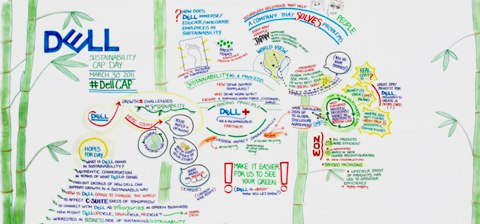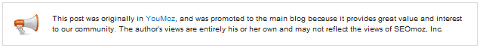In our introductory lesson “Getting traffic to your site with SEO” we talked about how search engine optimization (SEO) is the general term for things you can do to make your website appear closer to the top of the natural search engine listings.
We also talked about how SEO falls into two categories: On-page SEO and off-page SEO. On-page being the things you can change within your website to make it more attractive to the search engines, and off-page being the things that aren’t actually on your website that can help bump you up — like getting links from other websites.
In this lesson we’re going to go over some on-page factors for your website. There are some tricks which are widely acknowledged to work, some tricks that might have an effect, and others which used to make a difference but have become less useful as the search engines have got smarter. Because you’ll probably see people talking about all of these at some point or other, we’ll go over them all.
1) H1 tags (and to a lesser extent, H2 tags)
Putting your primary keywords into your H1 tags is one of the easiest things you can do for your on-page SEO. While it’s debatable whether this actually has a huge effect on your rankings, most people agree that it does have some effect.
<h1>This is what a header tag looks like in plain HTML</h1>
In Dreamweaver you can just select the text you want to turn into a header, and choose “heading 1″ from the “format” drop down menu in the Properties palette.
A lot of people shy away from these tags because, by default, they’re pretty big and ugly. The good thing is that you can create styles for your H1 tags using CSS so that they’re no bigger or uglier than any other text on your site.
2) Title tags
These are also very easy things to SEO, but are frequently neglected by new affiliates. Your title tags determine what text displays at the top of your browser screen when you view your website. Your title tags also usually determine the title of your website when it appears in the search engine search results.
There are a few things to consider when writing your title tags:
3) Keyword density
Keyword density was a big deal a few years ago, when you could basically cram your page full of your keywords in order to make yourself appear more relevant. Of course the search engines jumped on this activity pretty quickly. These days MSN remains a little bit susceptible to keyword density, Yahoo slightly less, and Google pays pretty much no attention to it.
Therefore don’t go thinking that you need to have that magic 6% keyword density anymore — it’s much more important that your content is well written and natural.
That said, it’s good to have a keyword density of at least 1% to target the susceptible search engines. It also seems to be important to have your keywords appear within about the first 50 words on your page (excluding headers), and some people say that it’s also good to have your keywords in your concluding paragraph of the page.
Other than that, if you’re just writing naturally on your topic you should inevitably mention your keywords occasionally throughout your text anyway – no need to force it.
4) The meta-keywords tag
Also falling by the wayside in recent years is the “meta-keyword” tag. This tag appears in the head section of your webpage (so not in the actual “content” part that people see) and was designed to instruct the search engines as to what the keywords for your page are.
In theory it was a nice idea, but marketers and spammers alike exploited this innocent suggestion by spamming their meta tags with hundreds and hundreds of keywords, many not even relevant to their page; subsequently these days the search engines don’t pay much, if any, attention to these. In fact, we now recommend against using the meta keyword tag (in most cases) since it provides no gain to you, but also gives your competitors previous information about which specific keywords you’re targeting.
5) The meta-description tag
This also goes in the head section of your page and is more important than the meta-keywords tag because this section (like your title tag) is used in your search results listing in the search engines.
You should consider your meta-description to be a low-key advertisement for your website. Like the “meta-keywords” tag, a lot of marketers try stuffing this section full of keywords, but (like keyword-spamming in the title tag) this is really counterproductive, since people are much more likely to click on a “human friendly” description than a whole list of keywords.
However, it is important that you include your keywords in your description. The search engines will look at your meta-description first and will usually use that if it looks relevant, but if you haven’t mentioned your keywords in there, they’ll grab another piece of text from your page that does mention your keywords.
Image alt tags
Yet another place where enthusiastic marketers have keyword spammed and which search engines don’t pay huge attention to. Alt text is text that is added to an image tag to describe what the image is about (the ‘ALTernative text’). It’s designed to make pages more accessible for people using screen-readers (ie, blind users) and for people browsing the internet with images switched off (for example, on a low bandwidth connection).
There are some instances where alt text does seem to do good things for SEO:
- When you’re trying to get an image of yours ranking highly in Google Image Search. Adding a description with appropriate keywords can help to boost your image up in the results.
- When an image is a link to another page. In this case the alt text of the image functions in a similar way to the anchor text in a normal link, although perhaps not quite as well. This is useful for websites that use images for navigation/menu buttons.
In general, though, there’s no reason to go making 1px images and loading them with keywords in thealt text, just as there’s no reason to go adding hundreds of keywords to every single image on your webpage. It just doesn’t do anything. And if you’re the poor sod browsing a webpage with a screen-reader you’re not going to hang around to listen to the same keywords being repeated again and again each time an image appears on the page.
Image file names
This is another one with dubious benefit to search engine rankings, but possible benefits for Google Image Search — put your keywords in your file names! If you’ve got a nice picture of an apple pie and yo zu’d like to see it topping the Image Search results, don’t call it “pic1.jpg” — call it “apple-pie.jpg”!
Website folder names
While you’re naming your files correctly, why not think about putting your keywords into your file names? For a pie recipe website, for instance, don’t do this:
www.example.com/recipe1.html
Do this instead:
www.example.com/pie-recipes/apple-pie.html
Amount of content
Don’t get too caught up in worrying about the length of your content. Don’t think that having 500 words in your article is going to give you dramatically different results than your 300 word article. This doesn’t have as much of an effect as it may have had in the past, and it’s much better to just write naturally, and (even better) consider the needs of your audience and the purpose of your page.
For instance,
- A high-commitment sales page will usually have longer copy.
- An AdSense page needs to be more tightly oriented towards certain keywords, and will usually be between 300 – 600 words.
- A blog entry will be as long as is necessary to get your readers interested and keep them coming back.
- A comprehensive product review should be long, a brief review should be brief.
It’s easy to get caught up in the “rules”, but you’re much more likely to hurt your chances for success by being too focused on word-count and not considering your audience.
Internal linking
One of the biggest factors that helps a page to rank well for a certain keyword is having links pointing to that page using the keywords as anchor text. Usually this falls under “off-page factors” since the links come from other websites, but you should employ this principle when linking your own site together as well. Don’t link to your home page using the words “home” — insert your keywords there to help it rank for them!
Lesson Summary
In this lesson we’ve taken a look at some of the on-page SEO factors that you can influence to boost your search engine rankings, and whether they’re actually effective, including:
- H1 tags
- Title tags
- Keyword density
- Meta keywords
- Meta description
- Image alt tags
- File names
- Folder names